


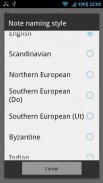
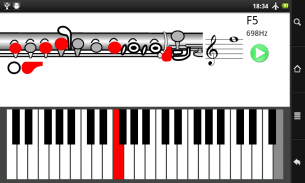
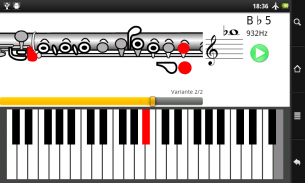
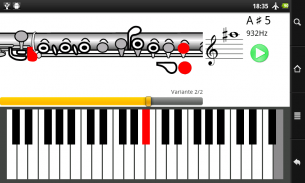
How To Play Flute

Description of How To Play Flute
How To Play Flute is an application designed for users interested in learning how to play the flute. This app provides a range of tools and resources for both beginners and those with more advanced skills. Available for the Android platform, users can easily download How To Play Flute to explore its various features tailored for flute enthusiasts.
The app includes an easy-to-use fingering reference chart that assists users in mastering the instrument. By showing finger placements for each note, it helps individuals understand how to produce the correct sounds. The chart covers all tones from written C4 to F#7, ensuring that players can find the fingerings for the notes they wish to play. This feature is particularly beneficial for those who may be unfamiliar with flute fingerings or for players looking to expand their skill set.
Users can engage with the app by pressing the piano keys displayed within the interface. Each key corresponds to a specific note, allowing users to hear the flute sound associated with that note. This feature provides an auditory reference, making it easier to learn and recognize pitches. By comparing the app's sound with their own flute playing, users can assess their pitch accuracy, which can be an essential part of the learning process.
In addition to its fingering chart and sound playback capabilities, How To Play Flute offers a unique playing experience. Users can interact with the app in a manner similar to playing a piano or a harmonica, utilizing their lips to produce sounds. This versatility adds an enjoyable element to the learning process, making it accessible for individuals who may not have a flute on hand or who want to practice their skills in a different format.
The app is designed to be user-friendly, ensuring that users can navigate its features with ease. Clear visuals and intuitive controls contribute to a seamless experience. This makes the app suitable for various age groups, as it does not require extensive musical background knowledge to get started. New users can quickly pick up the basics, while seasoned players can refine their technique and explore advanced fingerings.
For those interested in improving their flute skills, the app contains a variety of tools to facilitate practice. Users can take advantage of the sound playback feature to listen to notes and phrases, providing a model for their own practice sessions. The combination of visual and auditory resources makes it easier for learners to understand the relationship between finger placements and sound production.
How To Play Flute encourages users to explore their musicality at their own pace. The app allows for repeated practice of specific notes and fingerings, enabling users to build confidence in their abilities. This self-directed approach can be particularly helpful for those who may not have access to formal music lessons or who prefer to learn independently.
The app also fosters a sense of community among flute players. By sharing experiences and tips through social media or local groups, users can connect with others who share their interest in the instrument. This can enhance motivation and provide additional resources for learning.
With its focus on practicality and accessibility, How To Play Flute serves as an effective educational tool for aspiring musicians. The app's engaging features create an environment conducive to learning, encouraging users to delve deeper into their flute studies.
Available for download on the Android platform, How To Play Flute represents a valuable resource for anyone interested in the flute. By providing clear fingerings, sound playback, and a user-friendly interface, it supports users in their musical journey.
The app is not only suitable for beginners but also serves as a useful reference for intermediate and advanced players. Its comprehensive approach to flute education makes it an appealing choice for various skill levels. Users can expect to find a wealth of information and support within the app, enabling them to progress in their flute playing.
Overall, How To Play Flute offers a well-rounded experience for those looking to learn or improve their flute skills. Its combination of visual aids, sound playback, and interactive features makes it a practical choice for flute enthusiasts. Downloading this app opens the door to a world of musical exploration and skill development, helping users navigate their way through the intricacies of playing the flute.


























